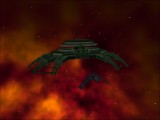Borg incursion: Vital Responses Low Resolution Textures
Borg incursion: Vital Responses Low Resolution Textures
This pack contains lower resolution textures for the "Borg Incursion: Vitral Responses" mod, found here: http://armada2.filefront.com/file/Borg_incursion_Vital_Responses;53792
Simply put, and copying slightly from the readme, these lower resolutions are for those of you have computers who might not be able to handle the higher resolution ones or, if you want the bigger space battles and want to reduce any lag caused by too many pixels on screen at once! Obviously, you need the BI:VR mod installed first but don't worry, the installation instructions are nice and clear so you shouldn't have any problem with getting them isntalled correctly.
So, to re-literate:
-For computers that can't handle higher resolution textures.
-Easy Installation
-Easy removal (if you upgrade your PC to run these good ships).
Obviously, quality will decrease slightly but not to an unplayable amount, I expect these to still be quite detailed when looking up close (while you're building up your nice fleet's). Anyhow, what are you waiting for, if you want 'em, get 'em!
For those that do not have great graphics power or wish to lower any possible lag this low resolution texture pack has been put together. Please ensure that you have previously installed the BORG: Incursion - Vital Responses v1.0 main project executable file BEFORE adding this, as this is designed to specifically overwrite all high resolution texture files from the project only. To install this pack follow these quick instructions below:
1) Simply unzip this archive and leave the folder structure intact. This should give you:
- textures subfolder
- rgb subfolder (located inside the textures folder)
2) Locate your Armada 2 main root folder and drag the TEXTURES folder from this archive into it.
3) Confirm any overwrite dialogue warning box.
The texture pack will overwrite all the necessary texture files. You will then be good to go at this point.
Uninstallation
==============
If you have correctly installed the main project executable then use the uninstallation instructions that are located in the main readme file for the project. The auto uninstaller will take care of removing this low res texture pack in the same fashion as if it were uninstalling the high resolution textures.
Enjoy!!
Major A Payne
** Please note that credits for these textures will be exactly the same as for the high resolution versions.
| Version | 1.0 | Author | Major A Payne | Website | |
| Downloads | 1,990 | Size | 26.62 MB | Created | 2005-12-29 |