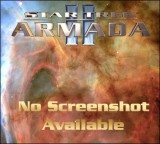Ten-Fold
Ten-Fold
" Here's a very basic concept - tenfold all hitpoint values. It
changes pitched battles massively and makes the whole game far more
strategic, rather than just *build tac fusion cubes --> win* "
That's from the mail, and to be honest, it is basic. Who's to say that basic is bad, hmm? Increasing all stock objects hitpoints by a large amount, your ships will last for a fair bit longer then before. Whether or not it makes the game 10 times longer (and if you want that) is entirely up to you, but I can imagine it must be rather fun to do every so often, especially some of the campaign missions where you begin out-numbered and definitely underpowered (Along The Neutral Zone). All in all, good job, hopefully bigger and better next.
# THE MOD
WARNING: This mod will also affect any new games or missions you start in one player mode.
In this model of the Star Trek Universe, ships are far hardier than the flimsy versions we know of. There are no changes in crew, system hitpoints or other attributes.
Piracy is the name of the game. Marine class ships like the Janissary Class and the Borg Wedge will help massively in pitched battles. Starbases are easier to capture, although much harder to keep hold of once you have captured them. Overall, the game is a longer-lasting and more strategic version of its older self. Special weapons change the outcome of battles, making it essential to have a well-balanced fleet and a well-managed base.
Play against seven medium players and even on a defensively strong map such as Gates, you'll find yourself fighting for your life.
All in all, try out the mod and enjoy yourself!
In case you're wondering why there are no screenshots, the game is not visually changed by this mod, it only affects gameplay.
# INSTALLATION
To Install "Tenfold" mod for Star Trek Armada 2:
Select your current odf directory, usually located in:
C:\Program Files\Activision\Star Trek Armada II\
Copy this, and paste it into the same directory. This will give you a directory entitled 'Copy of odf'. Rename this to 'odf directory backup'.
Now extract this .zip folder directly into your \Star Trek Armada II\ game folder. Alternatively, copy the \odf\ folder from this zip file into the game directory using Windows Explorer.
When asked if you wish to overwrite the files in the \odf\ships\ and \odf\stations\ directories, click Yes To All.
Wait for the unzip/transfer to complete. It shouldn't take long. If readme.txt was transferred into your game directory, you may delete it with no adverse effects on the mod.
You are now ready to play!
Yours,
Jason.
(this mod was originally published on the sixth of february, 2005 at http://www.itgoessquelch.co.uk/ - redistribution is permitted with or without permission, but this parenthesis must be retained: thanks!)
| Version | Author | Caits-Cheverst | Website | ||
| Downloads | 758 | Size | 358.41 KB | Created | 2006-02-28 |