 Subspace Background
Subspace Background
replace the in-game space background seen while playing Armada II with this one.
Subspace Background by Tom Bloomberg
Installation for map back ground (mbg):
1. Unzip all files and copy mbgsub0.tga 4 times
2. Name the 5 files mbgsub0.tga, mbgsub1.tga, mbgsub2.tga, mbgsub3.tga, mbgsub4.tga and mbgsub5.tga
3. Copy the 5 files in the Armada II/Textures/RGB folder
4. Start your Map Editor and write mbgsub in the background section in the Map Dialog
5. Enjoy
Credits:
background texture (for BC): Captain Guzda
background for Armada II: by me
THIS MOD IS NOT SUPPORTED BY ACTIVISION!!!
-/\- Tom Bloomberg
| Version | Author | Tom Bloomberg | Website | ||
| Downloads | 831 | Size | 2.86 MB | Created | 2004-01-16 |


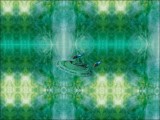
Comments
I don't know if I done this right, but I did followed your instruction thoroughly and all I got is a 'blank white' background. Is this files the right size or what? Please help me on this and thanks.
To see this background in the game you must modificate the background of one map: Start Map Editor and write in the Map Dialog (press ctrl + R)background section mbgsub
Than loads the background, this will take some seconds.
Have other people problems? Please give feedback.