 Nu Lites - Running Lights Mod and Addon
Nu Lites - Running Lights Mod and Addon
FahreS has done some nice work with this mod, which modifies the running lights and "blinkies" on all the in-game vessels.
Some of the changes this mod makes include:
Quote:
1. "Soft blink" - now blinkers do not shut-off or turn on immediately, but soft.
2. Green/yellow LEDs
3. Blue Xenon lights
4. Orange lights
5. Blue LEDs
6. Now there are also "XL"-versions available and not only "big"-versions
7. Changed billboard settings
8. Now red is red, yellow is yellow and white is white
9. New strobe: Double blinker
10. 6 different lightypes to choose from, each of them with a new high resolution texture
11. Missing lights added:
- whiteconst2 is what whiteconstbig should be
- yellowconst2 is what yellowconstbig should be
Note that you'll really need to follow the installation instructions precisely-- a lot of cutting and pasting ahead of you, but it's totally worth it. Another great 'ambience' mod, which changes the look of things in the game without modifying the gameplay.
Download this one today!
///.......................
|| - Running Lights - ||
°°°°°°°°°°°°°°°°°°°°°°°///
Content__________________________________________________________
-Introduction
-Characteristics
-Information about this mod
-Installation instructions
-Contact
-Legal
Introduction_____________________________________________________
You are allowed to include this complete *.zip file in your mod,
as long as you do the following:
- Give credit to FahreS, for creating these lights, in your readme
- Do not change anything from this mod
- Exception: You are allowed to add additional lights which do use my textures
in your mod
You do need my permission, if you want to change any mod content.
Ask me for authorisation: e-mail or ICQ-UIN (both under Contact).
Special Thanks go to Achilles for his great Ideas, like "soft blink".
Characteristics__________________________________________________
1. "Soft blink" - now blinkers do not shut-off or turn on immediately, but soft.
2. Green/yellow LEDs
3. Blue Xenon lights
4. Orange lights
5. Blue LEDs
6. Now there are also "XL"-versions available and not only "big"-versions
7. Changed billboard settings
8. Now red is red, yellow is yellow and white is white
9. New strobe: Double blinker
10. 6 different lightypes to choose from, each of them with a new high resolution texture
11. Missing lights added:
- whiteconst2 is what whiteconstbig should be
- yellowconst2 is what yellowconstbig should be
Information about this mod_______________________________________________________________
This mod contains running lights, which you can add to your models,
and which also improve the lights on the stock A2 models.
The *.SOD file "fwlights.sod" is not needed for this mod,
but it contains all light types of this mod,
and can show you how the lights look like ingame.
Installation instructions_____[2.3 Steps]________________________________________________
1. Copy the files:
fwxlite1.tga
fwxlite2.tga
fwxlite3.tga
fwamanim.tga
fwrmanim.tga
fwx3anim.tga
in your Armada2 directory to:
"...ActivisionStar Trek Armada IITexturesRGB"
`°°°*||*°°°°°*||*°°°´
2. Choose the directory: "...ActivisionStar Trek Armada IISprites".
Open "animation.spr" with your Texteditor (Notepad) or another Program like this.
Have a look for the entry:
# Double strobe
@animation strobe
draw 4 2.0 step
@keyframes
0.0 1
0.1 0
0.2 1
0.3 0
-Write under this entry:
# Double blink by FahreS
@animation fwstrobe3
draw 9 5 linear
@keyframes
0.0 1
0.3 0
0.5 1
0.8 0
1.0 0
1.5 0
2.0 0
3.0 0
5.0 0
-Save the file and close it.
`°°°°´
-Do not change the directory, but open the file "tex_anim.spr" with your Texteditor.
Search the following entry:
# 4 frame texture 'flipbook' animation
@animation tex2x2
offset 4 0.3 step
# Automatically generate keyframes
@auto=square
@keyframes
-Write under this entry:
# 4 frame texture 'flipbook' animation by FahreS
@animation fwtex2x2
offset 4 0.85 step
# Automatically generate keyframes
@auto=square
@keyframes
# 4 frame texture 'flipbook' animation by FahreS
@animation fwtex2x2fast
offset 4 0.55 step
# Automatically generate keyframes
@auto=square
@keyframes
# 4 frame texture 'flipbook' animation by FahreS
@animation fwtex2x2slow
offset 4 1.1 step
# Automatically generate keyframes
@auto=square
@keyframes
-Save the file and close it.
`°°°°´
WARNING: To go on further, you have to replace content of a file.
You should backup the file "lights.spr",
to make sure that you can reset the following changes.
-Do not change the directory, but open the file "lights.spr" with your Texteditor.
Search the following entry:
@reference=64
@tmaterial=additive
Ballflare xlite1 0 0 32 32
SmallStar xlite1 32 0 32 32
RedMulti xlite1 0 32 32 32
AmberMulti xlite1 32 32 32 32
Spot xlite2 0 0 64 64
Borglight1 xborglight 0 0 32 32
Borglight2 xborglight 32 0 32 32
Borglight3 xborglight 0 32 32 32
flare xflare 0 0 32 32
Borglight4 xborglight 32 32 32 32
dmoonglow Mdmoonglo4 0 0 64 64
softglow xglow_soft 0 0 64 64
-Replace the whole text with the following:
@reference=256
@tmaterial=additive
Ballflare fwxlite1 0 0 128 128
SmallStar fwxlite1 128 0 128 128
RedMultia fwrmanim 0 0 128 128 @anim=fwtex2x2
RedMulti fwxlite1 0 128 128 128
AmberMulti fwxlite1 128 128 128 128
AmberMultia fwamanim 0 0 128 128 @anim=fwtex2x2fast
BigStar fwxlite3 0 0 256 256
@reference=128
@tmaterial=additive
Spot fwxlite2 0 0 128 128
@reference=512
@tmaterial=additive
BigStara fwx3anim 0 0 256 256 @anim=fwtex2x2slow
@reference=64
@tmaterial=additive
Borglight1 xborglight 0 0 32 32
Borglight2 xborglight 32 0 32 32
Borglight3 xborglight 0 32 32 32
flare xflare 0 0 32 32
Borglight4 xborglight 32 32 32 32
dmoonglow Mdmoonglo4 0 0 64 64
softglow xglow_soft 0 0 64 64
-Search in the same file the text:
# blue lights
@sprite_node blueconst AmberMulti const (.7,.7) (0,0.5,1)
@sprite_node blueconstbig Ballflare const (1,1) (0,0.1,1)
@sprite_node bluestrobe SmallStar strobe1 (.5,.5) (0,0.1,1) billboard
@sprite_node bluestrobebig RedMulti strobe1 (1,1) (0,0.1,1) billboard
# green lights
@sprite_node greenconst AmberMulti const (.7,.7) (0,1,0)
@sprite_node greenconstbig Ballflare const (1,1) (0,1,0)
@sprite_node greenstrobe AmberMulti strobe (.5,.5) (0,1,0) billboard
@sprite_node greenstrobebig AmberMulti strobe2 (1,1) (0,1,0) billboard
# red lights
@sprite_node redconst AmberMulti const (.7,.7)) (1,.8,0)
@sprite_node redconstbig Ballflare const (1,1) (1,.8,0)
@sprite_node redstrobe RedMulti strobe (.5,.5) (1,.8,0) billboard
@sprite_node redstrobebig RedMulti strobe2 (1,1) (1,.8,0) billboard
# white-ish lights
@sprite_node whiteconst Ballflare const (.5,.5) (.7,.8,1)
@sprite_node whiteconstbig Spot const (7,18) (.7,.8,.8)
@sprite_node whitestrobe Ballflare strobe (.5,.5) (1,1,1) //billboard
@sprite_node whitestrobe2 SmallStar strobe2 (.5,.5) (1,1,1) billboard
@sprite_node whitestrobebig RedMulti strobe (2,2) (1,1,1) billboard
# amber lights
@sprite_node yellowconst AmberMulti const (1,1) (1,1,0)
@sprite_node yellowconstbig Ballflare flicker (2,2) (1,.8,.8)
@sprite_node yellowstrobe SmallStar strobe (.5,.5) (1,1,0) billboard
@sprite_node yellowstrobebig RedMulti strobe (1,1) (1,1,0) billboard
@sprite_node bigbillboard Ballflare flicker (1,1) (1,.8,.8) billboard
-Replace the whole text with the following:
# blue lights
@sprite_node blueconst Ballflare const (1,1) (0,0.5,1) billboard
@sprite_node blueconstbig SmallStar const (1.5,1.5) (0,0.1,1) billboard
@sprite_node blueconstxl BigStar const (3,3) (0,0.5,1) billboard
@sprite_node bluestrobe RedMultia strobe1 (1,1) (0,0.1,1) billboard
@sprite_node bluestrobebig AmberMulti strobe1 (2,2) (0,0.1,1) billboard
@sprite_node bluestrobexl BigStara const (1,1) (0,0.1,1) billboard
# blue LED
@sprite_node bledconst Ballflare const (1,1) (0.55,0.7,1) billboard
@sprite_node bledconstbig SmallStar const (1.5,1.5) (0.55,0.7,1) billboard
@sprite_node bledconstxl BigStar const (3,3) (0.55,0.7,1) billboard
@sprite_node bledstrobe RedMulti fwstrobe3 (1,1) (0.55,0.7,1) billboard
@sprite_node bledstrobebig AmberMulti fwstrobe3 (2,2) (0.55,0.7,1) billboard
@sprite_node bledstrobexl BigStar fwstrobe3 (3,3) (0.55,0.7,1) billboard
# blue Xenon
@sprite_node bxenconst AmberMulti const (1,1) (0.75,0.84,1) billboard
@sprite_node bxenconstbig BigStar const (1.5,1.5) (0.75,0.84,1) billboard
@sprite_node bxenconstxl BigStar const (3,3) (0.75,0.84,1) billboard
@sprite_node bxenstrobe AmberMulti fwstrobe3 (1,1) (0.75,0.84,1) billboard
@sprite_node bxenstrobebig BigStara const (2,2) (0.75,0.84,1) billboard
@sprite_node bxenstrobexl BigStar fwstrobe3 (3,3) (0.75,0.84,1) billboard
# green/yellow LED
@sprite_node gledconst Ballflare const (1,1) (0.92,0.98,0.77) billboard
@sprite_node gledconstbig SmallStar const (1.5,1.5) (0.92,0.98,0.77) billboard
@sprite_node gledconstxl BigStar const (3,3) (0.92,0.98,0.77) billboard
@sprite_node gledstrobe RedMulti fwstrobe3 (1,1) (0.92,0.98,0.77) billboard
@sprite_node gledstrobebig AmberMulti fwstrobe3 (2,2) (0.92,0.98,0.77) billboard
@sprite_node gledstrobexl BigStar fwstrobe3 (3,3) (0.92,0.98,0.77) billboard
# green lights
@sprite_node greenconst Ballflare const (1,1) (0,1,0) billboard
@sprite_node greenconstbig SmallStar const (1.5,1.5) (0,1,0) billboard
@sprite_node greenconstxl BigStar const (3,3) (0,1,0) billboard
@sprite_node greenstrobe RedMultia const (1,1) (0,1,0) billboard
@sprite_node greenstrobebig AmberMultia const (2,2) (0,1,0) billboard
@sprite_node greenstrobexl BigStara const (3,3) (0,1,0) billboard
@sprite_node greenstrobexxl BigStara const (5,5) (0,1,0) billboard
# red lights
@sprite_node redconst Ballflare const (1,1) (1,0,0) billboard
@sprite_node redconstbig SmallStar const (1.5,1.5) (1,0,0) billboard
@sprite_node redconstxl BigStar const (1.5,1.5) (1,0,0) billboard
@sprite_node redstrobe RedMultia const (1,1) (1,0,0) billboard
@sprite_node redstrobebig AmberMultia const (2,2) (1,0,0) billboard
@sprite_node redstrobexl BigStara const (3,3) (1,0,0) billboard
# orange lights
@sprite_node orangeconst Ballflare const (1,1) (0.95,0.45,0) billboard
@sprite_node orangeconstbig SmallStar const (1.5,1.5) (0.95,0.45,0) billboard
@sprite_node orangeconstxl BigStar const (3,3) (0.95,0.45,0) billboard
@sprite_node orangestrobe RedMultia const (1,1) (0.95,0.45,0) billboard
@sprite_node orangestrobebig AmberMultia const (2,2) (0.95,0.45,0) billboard
@sprite_node orangestrobexl BigStara const (3,3) (0.95,0.45,0) billboard
# white-ish lights
@sprite_node whiteconst Ballflare const (1,1) (.7,.8,1)
@sprite_node whiteconst2 SmallStar const (1.5,1.5) (.7,.8,1) billboard //real whiteconstbig
@sprite_node whiteconstxl BigStar const (1,1) (.7,.8,1) billboard
@sprite_node whiteconstbig Spot const (7,15) (.7,.8,.8)
@sprite_node whitestrobe Ballflare strobe (1,1) (1,1,1) //billboard
@sprite_node whitestrobe2 AmberMulti fwstrobe3 (1,1) (1,1,1) billboard
@sprite_node whitestrobebig RedMulti fwstrobe3 (2,2) (1,1,1) billboard
@sprite_node whitestrobexl BigStar fwstrobe3 (3,3) (1,1,1) billboard
# amber lights
@sprite_node yellowconst Ballflare const (1,1) (1,1,0) billboard
@sprite_node yellowconst2 SmallStar const (1.5,1.5) (1,1,0) billboard //real yellowconstbig
@sprite_node yellowconstbig AmberMulti flicker (2,2) (1,.8,.8)
@sprite_node yellowconstxl BigStar const (3,3) (1,1,0) billboard
@sprite_node yellowstrobe RedMultia const (1,1) (1,1,0) billboard
@sprite_node yellowstrobebig AmberMulti fwstrobe3 (2,2) (1,1,0) billboard
@sprite_node yellowstrobexl BigStara const (3,3) (1,1,0) billboard
@sprite_node bigbillboard RedMulti flicker (1.5,1.5) (1,.8,.8) billboard
-Save the file and close it.
_________________________________________________________________
°°°
Done
Contact__________________________________________________________
Questions to: fahres@gmx.net
ICQ: 148686453
http://www.fdesign.int.tc/ FahreS Design (my projects)
http://www.the-main.de.vu/ The Main
http://www.a2tuts.de.vu/ Armada II Tutorials
Legal____________________________________________________________
This file is in no way connected to, or affiliated with Activision,
its employees, representatives, consortiums, or other persons or
companies associated with it. Therefore, the creator of this file,
Activision, and its subsidiares take no responsibilty for harm this
file may do to your computer.
Have fun with these lights!
FahreS @ -=WiCKeD=-HARKER
| Version | Author | FahreS @ -=WiCKeD=-HARKER | Website | Website  |
|
| Downloads | 1,054 | Size | 2.08 MB | Created | 2009-01-08 |





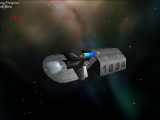
Comments