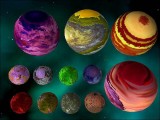12 D and J Class Planets
12 D and J Class Planets
Here are twelve more cool planets from the usual planet master, Twich. These are D and J class planets. One J Class planet is even made using a nebula-style odf which allows ships to disappear and hide in the atmosphere undetected. Very cool.
12 Ds & Js
by Twitch - twitch90280@yahoo.com
7/27/04
This batch is all D and J Class planets, therefore, no weapons. One J is made using a
nebula-style odf which allows ships to disappear and hide in the atmosphere undetected. It doesn't
rotate. It's just a dumb gimmick.
If you have lots of planets like I do you can just add
more "named planets" file names to the e_planet.odf file like this:
menuTitle = "Planets"
buildItem1 = "ep_stand.odf"
buildItem2 = "ep_named.odf"
buildItem3 = "ep_named1.odf"
buildItem4 = "ep_named2.odf"
buildItem5 = "ep_named3.odf"
buildItem6 = "ep_named4.odf"
So whether you have this one extra group of planets (it would be ep_named1.odf) or more, the
above layout works by changing the number to the next in sequence to your e_planet.odf. The
example enclosed is ep_namedxx.odf
If you have a lot of planets and want to keep planet types together you can put something
like- menuTitle = "D & J Class Planets" in the heading in the ep_namedx.odf depending on what
type of planets they are- Class D, H, M, K, L & J. This makes for easier map making so you do
not have to search through many ep_namedx.odf lists. It will show types in the planet menu
when you press F10.
Now if you have gotten up to build item 12 and maxed out you can change the editmenu.odf
like this:
menuName1 = "e_fed.odf"
menuName2 = "e_kling.odf"
menuName3 = "e_rom.odf"
menuName4 = "e_borg.odf"
menuName5 = "e_card.odf"
menuName6 = "e_8472.odf"
menuName7 = "e_races.odf"
menuName8 = "e_mapobj.odf"
menuName9 = "e_misc.odf"
menuName10 = "e_planet.odf"
menuName11 = "e_specific.odf"
menuName12 = "e_planet1.odf"
Adding e_planet1.odf with 12 more slots would begin like this:
menuTitle = "More Planets"
buildItem1 = "ep_named11.odf"
buildItem2 = "ep_named12.odf" until you get to named22.
FILES ENCLOSED
ODF/OTHER
e_planet.odf -this sample file is enclosed
ep_namedxx.odf -lists the enclosed planets -change # as needed
ODF/STATIONS
dred.odf
dyel.odf
dgray.odf
dorng.odf
dlav.odf
drock.odf
drox.odf
dilo.odf
jlo.odf
amarillo.odf
jared.odf
yahoo.odf
SOD
dred.sod
dyel.sod
dgray.sod
dorng.sod
dlav.sod
drock.sod
drox.sod
dilo.sod
jlo.sod
amarillo.sod
jared.sod
yahoo.sod
TEXTURES/RGB
dred1.tga, dred2.tga
dyel1.tga, dyel2.tga
dorng1.tga, dorng2.tga
dgray1.tga, dgray2.tga
dlav1.tga, dlav2.tga
drock1.tga, drock2.tga
drox1.tga, drox2.tga
dilo1.tga, dilo2.tga
jlo.tga
amarillo.tga
jared.tga
yahoo.tga
As always, these mods are not Activision official stuff so proceed with care. Back up files 1st
& manually add these. To uninstall delete these and put originals back in. They can be used in
any mod that does not have a modded station.odf or planet.odf file. Even then just add the lines
I put in and it should work.
You can use any of my files in any form you want- No need to ask- I don't care about credit
on anything you may use- just have fun!
| Version | Author | Twitch | Website | ||
| Downloads | 979 | Size | 2.41 MB | Created | 2004-08-01 |