 Fahres's planet atmospheres
Fahres's planet atmospheres
These are the new glows, which simulate a planetry atmospheres as seen the in forums a few weeks ago.
Unfortunately, the game engine prevents the glows from being added directly to the planet so they have to be added via the map editor.
You can see the effect this creates in the screenshots below.
.=================================================.
-Shining Planets or a touch of Legacy in Armada II-
°=================================================°
Content:
-Introduction
-Characteristics
-Information about this MOD
-Installation instructions
-Model-information
-Tips
-Contact
-Legal
Introduction:
You have NO permission to change the conten of this Mod.
But you are allowed to upload this Mod with your maps, and you are allowed to ADD new shines for other planets.
If you want to include this in your Mod you also have to add this readme
and you are not allowed to change my texture and my glows.
The Copyright is by me.
Characteristics:
1. Atmospheric shine
2. Addable wherever you want to add it
3. Do not change the properties of the planets
4. Could also be used as a mark on the map
Information about this MOD:
This Mod contains Glows,
which add an atmospheric shine to the planets in Armada II.
Because I did not want to change the properties of the planets,
you have to add the glows manually with a map-editor
More information you can find in the category: "Model-information".
Installation instructions
_________________________
1. Copy the files:
pdglow.sod
phglow.sod
pjglow.sod
pkglow.sod
plglow.sod
pmglow.sod
in your Armada directory to "...\Activision\Star Trek Armada II\SOD"
-----
pdglow.odf
phglow.odf
pjglow.odf
pkglow.odf
plglow.odf
pmglow.odf
in your Armada directory to "...\Activision\Star Trek Armada II\odf\other"
-----
planetglow.tga
in your Armada directory to "...\Activision\Star Trek Armada II\Textures\RGB"
==========
2. -Choose the directory: "...\Activision\SStar Trek Armada II\Sprites".
Open the file "lights.spr" with your Windows Texteditor (Notepad) or an other Programm like this, and search following:
@tmaterial=additive
borgore xore 32 32 32 32
klinore xore 32 32 32 32
romore xore 32 32 32 32
fedore xore 32 32 32 32
-Write under the text:
@reference=128
@tmaterial=additive
plglow planetglow 0 0 128 128
-Search in the same file the entry:
#Romulan ore minning tanks
@sprite_node romore romore const (2.5,2.5) (0.2,0.9,1) billboard
#logoimage
@sprite_node stabadge badge const (16,16) (1,1,1)
-Write under the text:
#d planet Glow
@sprite_node pdglow plglow const (142,142) (0,0.1,0.2) billboard
#h planet Glow
@sprite_node phglow plglow const (146,146) (0.4,0.3,0.1) billboard
#j planet Glow
@sprite_node pjglow plglow const (360,360) (0.6,0.4,0.5) billboard
#k planet Glow
@sprite_node pkglow plglow const (176,176) (0.2,0.3,0.6) billboard
#l planet Glow
@sprite_node plglow plglow const (227,227) (0.5,0.2,0.2) billboard
#m planet Glow
@sprite_node pmglow plglow const (292,292) (0,0.2,0.4) billboard
-Save the file and close it.
==========
3. -Now you need the map-editor
On www.Armada2.filefront.com are tutorials which should help you to install and to use the map-editor
Here a direct link: http://armada2.filefront.com/file/Tricksters_Map_Making_Tutorial;5372
==========
4. -Choose the directory: "...\Activision\Star Trek Armada II\odf\other".
Open the file "ep_stand.odf" with the Windows Texteditor and search:
item1 = "pb_clssd"
item2 = "pb_clssh"
item3 = "pb_clssj"
item4 = "pb_clssk"
item5 = "pb_clssl"
item6 = "pb_clssm"
Replace this with:
item1 = "pb_clssd"
item2 = "pdglow"
item3 = "pb_clssh"
item4 = "phglow"
item5 = "pb_clssj"
item6 = "pjglow"
item7 = "pb_clssk"
item8 = "pkglow"
item9 = "pb_clssl"
item10 = "plglow"
item11 = "pb_clssm"
item12 = "pmglow"
-Save the file and close it.
==========
5. -Open the map-editor, accept the license-agreement and
press F10 for planets and F2 for standard planets.
-Now are 12 entries available, the first is a planet, the second his shine,
the third again a planet, the fourth again his shine etc.
e.g. press F1 and afterwards F2 and you have a D-class planet with shine.
-Place the planet exactly in the middle of the shine.
If you wish to move the planet mark the planet and the shine.
In this way are you able to add shines to the planets in your maps.
==========
Done
Model-Information:
Glow-Shine: yes
Polys: 0
High resolution textures: yes
Borgtexture: no
Wireframe: no
Buildbutton: no
ShipImage: no
SOD by me: yes
adapted ODF: yes
adapted weapons: no
Special-Weapons by me: none
Model has a real example: yes
Lightmaps: no
Contact_____________________
Questions to: fahres@gmx.net
ICQ: 148686453
Legal_______________________________________________________________
This file is in no way connected to, or affiliated with Activision,
its employees, representatives, consortiums, or other persons or
companies associated with it. Therefore, the creators of this file,
Activision, and it's subsidiares take no responsibilty for harm this
file may do to your computer. Also, don't use others' models in mods
and or releases with out the authors permission.
Have fun with pretty Planets!
FahreS @ -=WiCKeD=-HARKER
| Version | Author | FahreS @ -=WiCKeD=-HARKER | Website | ||
| Downloads | 1,103 | Size | 413.86 KB | Created | 2006-10-06 |

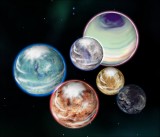
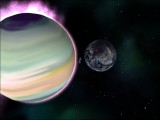
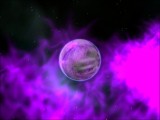
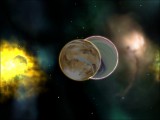

Comments
9/10