 The Modder's Toolbox
The Modder's Toolbox
The final version of the Modder's Toolbox is here!
The Toolbox is a collection of tools that can help modders with their everyday ODF modding, making balancing, scaling and adding new content a lot easier. They simulate the behavior of the game, so you can predict things like weapon output, crew loss and even the outcome of battles without having to start the game! It doesn't matter whether you're doing a small ODF mod or a total conversion mod, the Toolbox can help you.
Every tool comes with its own manual, which explains all the details you need to use the tools correctly.
This is a must-have for every modder!
*********************
The Modder's Toolbox v2.0 (final) by Terra_Inc
*********************
ODF modding has always been a crucial part of A2 modding. No matter how great your models and textures are, you won't get them to work in the game without ODFs.
Modding ODFs isn't hard because it doesn't require as much talent as texturing and modeling. But it can be extremely boring and take a lot of time, especially if you're doing large-scale modding. Sometimes it means going through hundreds and thousands of ODFs. But even if you just change a small bit of ODF code, it can still be extremely complicated. Because ODFs are mainly about numbers. And you don't always know what the game does with these numbers, so you can't know the results of your modding work without starting the game and testing it.
However, we CAN calculate some of the results because we know how the game works. And that is what the Toolbox does.
The Toolbox contains various tools that can help you a lot when you're modding ODFs. They simulate certain parts of the A2 game engine, so you can put information into them and learn how the game would behave. The tools can help you with lots of different ODF modding activities. It doesn't matter whether you're doing a small ODF mod or a total conversion mod, the Toolbox can help you.
The tools in the Toolbox are referred to as calcs (short for calculators). Every one comes with a detailed manual that you should read before using the tool. It contains a summary of the tool's functions as well as a detailed explanation of the tool's user interface. I have tried to make the user interfaces as self-explaining as possible, but using them will be much easier once you've read the manuals. (By the way, don't delete them when you're done, keep them in a folder near the tools. You never know when you'll need them again.)
So, using the toolbox should make ODF modding take a lot less time and make it a lot more pleasant.
Have fun!
Terra_Inc
System Requirements
-----------------------------------
Programmed in C++.
Tested on Windows XP and Vista, but it should run on all Windows systems.
Installation Instructions
-----------------------------------
You don't need to install the tools, just put them somewhere and start them.
Known Issues
-----------------------------------
There are no known bugs. Should you spot one, please report it to me.
Credits, Thanks and Dedications
-----------------------------------
This toolbox is dedicated to the Armada 2 modding community.
People... wherever you are... as long as you're modding A2, this one's for you.
Contact
-----------------------------------
Please send all bug reports, suggestions, questions and friendly words to terra1989(at)aol(dot)com. Thanks!
Distribution
-----------------------------------
This toolbox is to be hosted at A2files and MSFC only. This may not be used outside of the Armada II community without prior permission.
-----------------------------------
THESE TOOLS ARE NOT MADE, DISTRIBUTED, OR SUPPORTED BY ACTIVISION
TM & (C)PARAMOUNT PICTURES.
| Version | v2.0 final | Author | Terra_Inc | Website | |
| Downloads | 1,046 | Size | 1.29 MB | Created | 2010-06-04 |

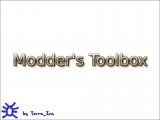
Comments
Damage Variable Calculator:
Reads the "Base Damage" code to determine the values, then you simply can list pretty much as many damage variations. First by listing the odf name, then the % variation, and select minus or plus to determine if it gets increased or decreased damage.
Preferably I'd just like it to insert the variables rather than have to overwrite existing lines. But I could really use this right now.