 Ambush Class - Offensive Yard
Ambush Class - Offensive Yard
Here is FahreS' moveable/offensive fleetyard known as the "Ambush Class".
It's quite a cool concept to have a mobile Fleetyard - makes tactics quite fun (just imagine parking the yard outside your enemy's base and building your attack fleet from there
The model itself is quite impressive especially the animiation physics . The shipyard compresses itself when ordered to move location morphing itself into a very cool ship - kinda looks like a capital gunship when in this mode. It's combat speed and impulse speed are comparable to the normal speeds for a battleship thus it can move quite sharply so it is quite balanced.
As for the model's quality, the textures and the detail are superb. This is one of the best mods i've seen in a while , without a doubt. Definately worth having this in your game.
- IKS
.==============.
-Offensive Yard-
°==============°
Content:
-Introduction
-Characteristics
-Information about this MOD
-Installation instructions
-Model-information
-Contact
-Legal
Introduction:
You have NO permission to change the model and other content and/or to release them.
Ask me for authorisation: e-mail or ICQ-UIN (both under Contact).
The Copyright of the 3D-Model, the textures, pictures and everything coming with this Mod is by me.
Characteristics:
1. Animation
2. Lightmaps
3. Rotated HardPoints
4. Wireframe, Build Button, Admirals Pic
5. Moveable Yard
6. 3D-Borgtextures
Information about this MOD:
This MOD contains an offensive yard,
which is 100% made and designed by me
and everything else which you need to install this ship.
The category: "Model-information" has more details.
Installation instructions
_________________________
1. Copy the files:
fwmwerft.sod
in your Armada directory to "...\Activision\Star Trek Armada II\SOD"
-----
fwmwerft_EN.odf
INFORMATION: Ignore the file "fwmwerft.odf"
BUT rename "fwmwerft_EN.odf" to "fwmwerft.odf"
in your Armada directory to "...\Activision\Star Trek Armada II\odf\ships"
-----
fwtrekphysw.odf
in your Armada directory to "...\Activision\Star Trek Armada II\odf\other"
-----
fwbtex.tga
fwbtex_b.tga
fwmwerft.tga
fwmwerftgb.tga
fwmwerftwf.tga
in your Armada directory to "...\Activision\Star Trek Armada II\Textures\RGB"
-----
fwmwerft.bmp
in your Armada directory to "...\Activision\Star Trek Armada II\bitmaps\AdmiralsLog\ShipImages"
==========
2. Choose a construction ship, which should build this yard.
The stock construction ship of the federation is fconst.odf and is located here:
"...\Activision\Star Trek Armada II\odf\ships"
-Open fconst.odf with your Windows Texteditor (Notepad) or another Program like this.
Have a look for the text:
buildItem11 = "ftrading"
buildItem12 = "fupgrade"
-Write under this entry: buildItem13 = "fwmwerft"
INFORMATION: If there is allready an entry with buildItem13, then choose an other ship, because this is full.
-Save the file and close it.
==========
3.-Choose the directory: "...\Activision\Star Trek Armada II\techtree".
Open the file "fulltech.tt" with the Windows Texteditor and search "fbattle.odf 0".
-Write under this entry:
fwmwerft.odf 0
-Save the file and close it.
-Do not change the directory but open the file "tech1.tt" with the Texteditor.
Search following Entry:
fspecial.odf 2 fyard2.odf fresear2.odf // special (nebula class)
-Write under this entry:
fwmwerft.odf 0
-Save the file and close it.
==========
4.-Choose the directory: "...\Activision\Star Trek Armada II\Sprites".
open the file "gui_global.spr" with the Windows Texteditor.
Have a look for the entry:
@reference=64
b_fmining gbfmining 0 0 64 64
b_fsensor gbfsensor 0 0 64 64
-Write under this entry:
b_fwmwerft fwmwerftgb 0 0 64 64
-Search in the same file the entry:
fupgradew1 fedwireframe07 0 192 48 48
fupgradew2 fedwireframe07 48 192 48 48
fupgradew3 fedwireframe07 96 192 48 48
fupgradew4 fedwireframe07 144 192 48 48
fupgradew5 fedwireframe07 192 192 48 48
-Write under this entry:
fwmwerftw1 fwmwerftwf 160 0 80 80
fwmwerftw2 fwmwerftwf 0 80 80 80
fwmwerftw3 fwmwerftwf 80 80 80 80
fwmwerftw4 fwmwerftwf 80 0 80 80
fwmwerftw5 fwmwerftwf 0 0 80 80
-Save the file and close it.
==========
Done
Model-Information:
Polys: 1772
Hardpoints: 29 (build & hp01-hp28)
High resolution textures: yes
3D-Borgtextures: yes
2D-Borgtextures: no
Wireframe: yes
Buildbutton: yes
ShipImage: yes
SOD by me: yes
adapted ODF: yes
adapted physik: yes
New Weapons by me: none
Special-Weapons by me: none
Lightmaps: yes
Animation: yes
Glows: no
New Names: yes
Contact_____________________
Questions to: fahres@gmx.net
ICQ: 148686453
Legal_______________________________________________
This file is in no way connected to, or affiliated with Activision,
its employees, representatives, consortiums, or other persons or
companies associated with it. Therefore, the creator of this file,
Activision, and it's subsidiares take no responsibilty for harm this
file may do to your computer.
Have fun with this Yard!
FahreS @ -=WiCKeD=-HARKER
| Version | Author | FahreS @ -=WiCKeD=-HARKER | Website | ||
| Downloads | 1,570 | Size | 1.16 MB | Created | 2007-07-22 |

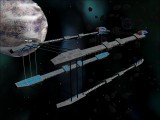




Comments
thats why I wrote in the odf file that you shouldnt change it.
Now I need to catch up on all the rest of the mods that have come out since January and install those too!