 Akula by Sniper
Akula by Sniper
This is a very nice looking Akula from Sgt-Sniper. We do already have several Akula's on the site but this is certainly in competition with the rest of them in terms of quality and it also contains such luxuries as hardpoint maps which make using it considerabely easier.
Patch found here.
Hello everyone, tried modelling for some time now until i finally got the hang of it, more ships
are definately on the way aswel as an ultra constitution refit and saucer creation tutorial
(only tested on psp) should be able to be created on others. Anyway
Mesh : Sgt-Sniper
Textures : Sgt-Sniper
Construction Time : 5-6 hours.
ODF : Sgt Sniper
Wireframe : Soon To be released.
Thanks to MAPayne for his oppinion, tips and advise.
if Idea's and bugs are known to you then please report them to me at
Sgt-Sniper@hotmail.co.uk
i will imediatelly fix.
Installation Instructions **********
1) Copy and paste the correct files (Ctrl C - Ctrl D) into there directory.
Textures > RGB Into - C:\Program Files\Activision\Star Trek Armada II\Textures\RGB
C:\ Being your directory
2) Copy the SOD Into The C:\Program Files\Activision\Star Trek Armada II\SOD directory
3) Copy and paste the odf > ships into the C:\Program Files\Activision\Star Trek Armada II\odf
\ships folder.
Once that is done, now all you need to do is add the final peices. go to
C:\Program Files\Activision\Star Trek Armada II\ and find the techtree folder, open it,
then open the tech1.tt file and the fulltech.tt and add the line fakulm to both files. once your
done, save and overight your files.
For the final stages, open up your odf folder, go into stations, and pick where you want this
vessel to be produced. since its federation i would install it into
fbase.odf
fyard1.odf
fyard2.odf and so on, anything that can build so if it is in the starbase, you would put
buildItem5 = "fakulm"
Hope this readme is helpful and enjoy my model.
Thank you
Sgt-Scorpion
| Version | Author | Sgt-Sniper | Website | ||
| Downloads | 1,082 | Size | 1.43 MB | Created | 2006-10-19 |

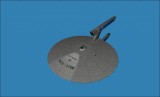




Comments
9/10