 Hell Fire Cannon
Hell Fire Cannon
This is a super cannon basically. It uses a powerful energy beam to artificially create a brief Super Nova like effect that consumes all enemy shiops and stations within its range of effect.
~*~Hell Fire Cannon~*~
Well, I kind of like to see things explode with lots of fire and massive amounts of destruction, so here is a new something to accomplish that. I made this weapon for the Star Ocean Project and It was so nifty I thought I would release it. It's basically a very large and powerful Super Nova Maker. So, install and equip it to a ship and go blow something up.
Please note that his weapon will more than likely unbalance the game. Unles you give one to everyone.
Adam_Atlantian
---Instructions---
1. Copy and Paste
First, Copy all of the ODF files (hfburst.odf, hfcan.odf, hfsun.odf, hfbursto.odf,hfcano.odf and hfwave,odf) and then paste them into the ODF/special_weapons folder.
Then copy all of the texture files (hfcannon1.tga,hfcana2.tga, blankp.tga and hfcannonwav.tga) and paste them into the Textures/RGB folder in your Armada 2 Directory.
2. ODF Editing
No, you will need a moderate amount of knowledge as to which ODF files are associated with which ship for this. Decide what ship or ships you are going to equip this weapon to, locate and open that ship's ODF file. Locate the following line:
//ART PARAMETERS & WEAPON NAMES
You should see a list of weapon and their hardpoints. You will need to add this line:
weaponX = "hfcan"
weaponHardpointsX = "hpXX"
You will need to replace the X with the next number in the line of weapons. The XX will need to be replaced by the hardpoint you want the weapon to fire from.
once you've finished save and close the file.
3. Tech Tree Editing
In your techtree folder in the Armada2 directory find the tech1.tt file and open it. You will need to add the following line:
hfcan.odf 0
Once you have finished, save and close the file.
4. Sprite Editing
4.1 - Weapons
Go into the Sprites folder in your Armada2 Directory and fine the weapons.spr file. open it and find the following line:
@reference=128
@tmaterial=additive
Below it add these lines:
hcannon hfcannon1 0 0 128 32 @anim=tex1x4
blankp blankp 0 0 128 21
Once you have finished, save and close the file.
4.2 - Buttons
Now find the gui_global.spr file and open it. Find the following line:
# Special weapon buttons
@reference=64
And then add the following line below it:
b_hfcan hfcana2 0 0 64 64
Once finished save and close the file.
---Installation Complete---
You're all done! Now all you have to do is start a game, build the ship and unleash flaming death to your enemies.
/*-Legal-*
Anyone is free to use this weapon in their mods, just give me a little credit.
Have fun!
| Version | 1.0 | Author | Adam_Atlantian | Website | Website  |
| Downloads | 852 | Size | 222.08 KB | Created | 2008-06-26 |

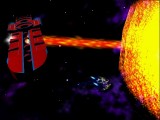
Comments
its not detailed enough..