 Highlighted Buttons
Highlighted Buttons
Quote:
Have you ever had trouble telling which button you've selected, especially on the SAVE/LOAD screen? Well, here's the solution. A very simple fix using a wonderful freeware program I found a long time ago. All I did was change the gamma correction on the prevalent textures (included in this zip) and viola! neat, new easily discerned buttons.
Mod name: Highlighted_Buttons.zip
Modder: kel333
Date: 19Aug05
Introduction:
Have you ever had trouble telling which button you've selected, especially on the SAVE/LOAD screen? Well, here's the solution. A very simple fix using a wonderful freeware program I found a long time ago. All I did was change the gamma correction on the prevalent textures (included in this zip) and viola! neat, new easily discerned buttons.
Installation:
Caution! If you're careful and want to be able to revert to your earlier configuration, MAKE A BACKUP OF ARMADA BEFORE INSTALLING THIS or any other mods. ;)
After downloading this to your PC,
1) just extract it to a temporary location (anywhere except into your Armada directory)
2) then copy/paste or drag it over the - Star Trek Armada II - folder and allow overwrites.
2a) Make sure when overwriting that the files in question have the same name e.g.- if you paste or drag over the Star Trek Armada II folder, the file you are pasting or dragging must also be named Star Trek Armada II.
3) Now load up the game to see your changes.
To revert to the old files, just restore the backup copy you made before you began. Or, for seasoned modders, you can go into the Activision\Star Trek Armada II\bitmaps directory and compare/replace the files you choose.
Disclaimer:
This mod is not supported by Activision. Star Trek and all its affiliates are owned by Paramount.
This will not alter your game, does not contain any new files or programs, and is completely safe.
You may use this mod in your own mod just give credit to me.
Credits:
I used Dragon Master's Readme as a template because of its exemplary organization and fullness.
Contact Info:
If you need help, just post your problem under the mod itself. Or I may be able to help you more personally through e-mail, if the need arises.
Closing:
Good luck and have fun.
IWL kel333.
| Version | Author | kel333 | Website | ||
| Downloads | 849 | Size | 469.13 KB | Created | 2005-08-23 |




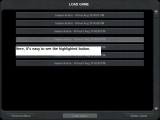

Comments
Cool little mod though, useful feature.
Anyway, this is the first of, I hope, many mods I'd like to release. I've been working on some massive projects but this one was just something I did for myself- then realized it might be useful to others.
I was a bit anxious when I sent it in, so I really appreciate your thoughtful comment and the generous votes
Qapla
IWL kel333
Since the in-game screenshots won't work in the menus, I used a gfx prog that removes the mouse from your screencaps when the picture is taken. Real nice feature if you hate trying to hide it