 Ferengi texture mod
Ferengi texture mod
Version 2.0 of Chiletrek's Ferengi texture mod gets even better. This new version adds all the missing ventings and hull damages to the Ferengi Trader for a more realistic in-game feel. This mod also updates both Ferengi ships' texturing so the lightmaps are vastly improved, especially in dark maps or maps with custom ambient lights.
Like version 1, this mod also includes newly-updated textures for multiplayer games.
Get this one today. ![]()
Ferengi Textures Upgrade and updated A2 model for Ferengi Marauder and Trader.:
This is version2 of my previous mod.
Hello:
I am Chiletrek and this mod contains upgrades for the Ferengi Trader and the Ferengi Marauder. This pack also contains a re-exported Marauder model with illuminated texture and re-exported ferengi Trader with added missing joints, like ventings and hull damages for better ingame playing.
If you want to keep playing online, do not install the new models and just install the new texture.
Things I made:
1) An update of the Ferengi ships' textures.
2) Added missing Alpha Channel for the Ferengi Trader, and added insignia for cooler details and added missing joints while keeping the existing ones.
3) Updated model of the Ferengi Marauder, texture with Alpha Channel for illuminations and added insignia and missing Impulse Engines, also modified Materials for better effect ingame, specially in dark maps or maps with custom ambient illuminations.
4) This Read me.
Installation Instructions (only re-texture for online playing):
1) Unzip the contents of this file on a temporary folder.
2) Open your Star Trek Armada II folder.
3) Copy FERENGICARGOSHIP.tga & Zferengi.tga , and paste them in your TexturesRGB folder.
Installation Instructions (Updated models not for online playing):
1) Open the directory "updated models" inside this zip.
2) Copy Zferengi.sod and Zfercarg.sod and paste them in your Sod folder. Replace when asked.
3) Copy ZferengiA2.tga and paste it to your TexturesRGB folder. (This will add the texture with alpha channel for proper illuminations).
And that's all, I remind you its up to you to install the updated models, I think it looks nice when illuminated but sadly it may not allow you for multiplayer games, so the best would be to backup the original models and install the new one when playing Instant Action and then recover the original one whenever you want to play online.
Credits:
1) Gene Roddenberry: For creating the Star Trek sagas. Thank you very much!
2) Activision and Mad-Doc Software: For making the game.
3) All my modder friends: For helping me to keep busy doing mods XD .
3) You: For taking your time to take a look at my mod :)
Contact:
Any doubts, questions or suggestions, you can E-mail me at: astro_nejiro at hotmail.com
--------------------------------------------------------------------
I am not responsible for any type of damage, either for virus or for the use of this MOD.
Copyright and Distribution Permissions
--------------------------------------
THIS PATCH IS NOT MADE, DISTRIBUTED, OR SUPPORTED BY ACTIVISION
TM & (C) ACTIVISION & PARAMOUNT PICTURES.
Copyright notices:
Star Trek, Star Trek Armada II, Star Trek: Deep Space Nine, Star Trek: The Next Generation,
Star Trek: Voyager (and the various logo devices used in them) are copyright Paramount Pictures, as are the characters, related images, and sound from the productions.
| Version | 2.0 | Author | Chiletrek | Website | |
| Downloads | 880 | Size | 917.43 KB | Created | 2008-09-17 |



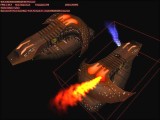
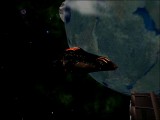
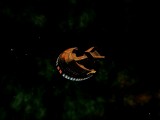
Comments