 Deep Space 9 (Map)
Deep Space 9 (Map)
This one's just not going to work, I'm afraid. As much as I'd love to see a map that worked on this ground, I'm sad to say that this isn't the map that's going to do it. The reason is that when you try to launch this map, I am all but absolutely certain that it will cause your game to crash to desktop.
How, you may ask, can I be so certain? The screencaps tell the story. There are several map units specified (notably Deep Space Nine and the K7 space station, no doubt among others) which will not be found in a stock build of A2. And that's really the only weak point of this map. The design itself looks pretty nice, but the unfortunate oversight of a brief list of required content in order to get this map to work has made it unlikely to work unless you happen to have the same basic configuration as the map author's personal build. However, it'll be nice to see a new version of this one, when it's available, or when a list of required units makes its way to our attention.
UPDATE from the author of this map:
Quote:
The reviewer said it doesn't work because it uses custom models and makes you crash, but it doesn't.
It worked for 3 testers, and in 5 MP games so far.
So there you have it. Download this one and see for yourself.
----------------------------------------------------------
Deep Space 9 (Map)
by Christian Oberlerchner 19.11.2008
----------------------------------------------------------
----------------------------------------------------------
Installation:
Copy the folder "bzn" into your "Star Trek Armada II"
folder.
----------------------------------------------------------
Uninstallation:
Delete the files:
Star Trek Armada II/bzn/ocds9.bzn
Star Trek Armada II/bzn/ocds9.txt
Star Trek Armada II/bzn/ocds9.bmp
----------------------------------------------------------
Permissions:
You may use this files as long as you give credit.
| Version | Author | oberlerchner123 | Website | ||
| Downloads | 918 | Size | 45.09 KB | Created | 2008-11-23 |

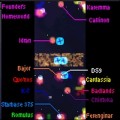

Comments
I know that A2 only downloads the map files (bzn,bmp,txt) and not any models that may be in the map, and i am not stupid and just replaced DS9 with the stock Cardie Starbase and K7 with the Federation Trading Station (which is the same model btw) so ppl can just download it ingame.
THE MAP WILL NOT MAKE YOU CRASH TO DESKTOP!
I had 3 guys testing this map and it worked fine for all of them!
and thx for the 1/10
Do you mean you used the Trade Station for K7 in the map from the start or that K7 is the same type of Station as the stock one?
And i even used the stock Cardassian Starbase for DS9 to make sure it works.
The review makes no sense to me, i used only stock models and in the screenshot you see the stock Cardassian Starbase as DS9. And I don't believe it worked for 3 testers (with Armada 2 and patch, nothing else) and nobody else.
Does the map work for you?
es funktioniert gut. keine böse Bemerkungen zu dieser Karte!
English:
it works just fine. no nasty comments about this map!
Please fix your A2 install and the description.