 Pangalactic Federation Battleship
Pangalactic Federation Battleship
Today we got a very unique ship (it is so at least for Armada 2 players) from Adam_Atlantian.
This is a much improved version of the Pangalactic Federation Battleship included in the 'Star Ocean: Till the End of Time' mod for Armada 1. Ye, maybe it's just me but i must say that this blue baby just looks damn cool ![]() and it will definitely catch your eye on the battlefield.
and it will definitely catch your eye on the battlefield.
It does a nice job in skirmish and seems well balanced for its high costs and build time. Armed with some strong dual pulse weapons & torpedos at the front it can take out most stock ships in a few seconds. Additionally it got some kind of 'uber phaser', the Creation Canon which does a lot of damage to a single ship or station; the ships itself can take a whole bunch of it ![]() .
.
New weapon textures, wireframe and build button are included and be sure to check the readme for some interesting background information.
Worth downloading! ![]()
- TParis
---Pangalactic Federation Battleship---
The Backbone of the Pangalacitc Federation. There were thousands of them distributed around the Galaxy before the Executioner onslaught. Now only a few remain. The most notable of which is the Aquaelie. The ship is powerful, but even the mighty fall. It can release powerful vollies of pulse fire and dual torpedoes. Its mostnotable wepon is of course the Creation Cannon. It fires a high yield beam of Creation energy which can nearly rip the shields of a cruiser to shreds.
Note: This ship is for Armada 2 only.
All models and textures by Me(Adam_Atlantian)
*-*Contents*-*
The following files are included in this pack:
pfbattle.sod (Ship SOD)
battleshiptexture.tga (Ship texture)
bswf.tga (Wireframe)
bsbba2.tga (Build Button)
crecanb.tga (Special Weapon Button)
creationcan.tga (Special Weapon Texture)
pfphoton1.tga (New Torpedo Texture)
pfpulse1.tga (New Pulse Texture)
pfbattle.bmp (Admirals Log Pic)
pfbattle.odf (Ship ODF file)
pfbpulse.odf (Pulse ODF File)
pfbpulseo.odf (Pule Ordinance File)
pfbphot.odf (Torpedo ODf File)
pfbphotono.odf (Torpedo Ordinance File)
crecans.odf (Special Weapon ODF File)
crecanso.odf (Special Weapon Ordinance File)
*-*Installation*-*
Step 1 (SOD Placement)
Copy:
pfbattle.sod (Ship SOD)
and paste into C:\Program Files\Activision\Star Trek Armada II\SOD
Step 2(Texture And Admiral Log Placement)
Copy:
battleshiptexture.tga (Ship texture)
bswf.tga (Wireframe)
bsbba2.tga (Build Button)
crecanb.tga (Special Weapon Button)
creationcan.tga (Special Weapon Texture)
pfphoton1.tga (New Torpedo Texture)
pfpulse1.tga (New Pulse Texture)
And paste into C:\Program Files\Activision\Star Trek Armada II\Textures\RBG
Copy:
pfbattle.bmp (Admiral Log Pic)
and past into C:\Program Files\Activision\Star Trek Armada II\bitmaps\AdmiralsLog\ShipImages
Step 3 (ODF Placement)
Copy:
pfbattle.odf (Ship ODF file)
and paste into C:\Program Files\Activision\Star Trek Armada II\odf\ships
Copy:
pfbpulse.odf (Pulse ODF File)
pfbpulseo.odf (Pule Ordinance File)
and paste into C:\Program Files\Activision\Star Trek Armada II\odf\weapons\pulse
Copy:
pfbphot.odf (Torpedo ODf File)
pfbphotono.odf (Torpedo Ordinance File)
and paste into C:\Program Files\Activision\Star Trek Armada II\odf\weapons\photons
Copy:
crecans.odf (Special Weapon ODF File)
crecanso.odf (Special Weapon Ordinance File)
and paste into C:\Program Files\Activision\Star Trek Armada II\odf\special_weapons
Step 4 (gui_global.spr File Editing)
Open the sprites folder in your Armada 2 directory and locate the gui_global.spr file and open it. Scroll down to the following lines:
# Federation build buttons
@reference=128
@tmaterial=default
And add the following after them:
b_pfbattle bsbba2 0 0 128 128
Now, Scroll down to the following lines:
# Special weapon buttons
@reference=64
@tmaterial=interface
and add the following lines after them:
b_crecans crecanb 0 0 64 64
Now, scroll down to the following lines:
# Ship Wireframes
@reference=128
@tmaterial=interface
and add the following after them:
pfbattlew1 bswf 0 0 48 48
Finally, Save the gui_global.spr file and close it.
Step 5 (lights.spr File Editing)
Locate the lights.spr file in the sprites folder of your Armada II directory. Open it and scroll down to the following lines:
@sprite_node yellowstrobe2 SmallStar strobe (2,2) (1,1,0) billboard
@sprite_node whitestrobe3 Ballflare strobe (2,2) (1,1,1) //billboard
@sprite_node redstrobe2 RedMulti strobe (2,2) (1,.8,0) billboard
@sprite_node greenstrobe2 AmberMulti strobe (2,2) (0,1,0) billboard
and add the following lines after them:
@sprite_node gcglow softglow const (2,2) (0,0.2,0.8) billboard
Now, Save and close the lights.spr file.
Step 6 (weapon.spr File Editing)
Locate and open the weapon.spr file in the sprites folder of your Armada 2 directory. Scroll down to the following lines: (Note: It is not very far)
@reference=256
@tmaterial=additive
and add the following lines after them:
crecan creationcan 0 0 256 128
@anim=tex1x2
Now, scroll down to th following lines:
#---------------------------
# End new weapons
#---------------------------
@reference=128
@tmaterial=additive
and add the following after them:
pfphoton pfphoton1 0 0 32 32
@anim=tex4x4
pfpphaser pfpulse1 0 0 128 32
Save and close the weapon.spr file.
Step 7 (Tech Tree editing)
Find and open the tech1.tt file in the techtree folder of your Armada 2 directory. Now, add the following lines:
pfbattle.odf 0
crecans.odf 0
Save and close the tech1.tt file.
This completes the installation of the Pangalactic Federation's Battleship. Have fun and go blow something up :)
***Disclaimer***
Star Ocean and all related materials are owned by Square-Enix (the best RPG making video game companies ever!)
I dont own Star Trek or any of that stuff either.
----Contact----
For questions, comments, or suggestions contact me at:
atlantis_master06ATyahoo.com
| Version | Author | Adam_Atlantian | Website | ||
| Downloads | 1,283 | Size | 1.86 MB | Created | 2007-07-23 |


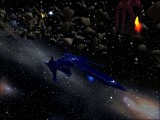


Comments
Thanks, Xander.