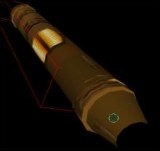"Honorverse" CA
"Honorverse" CA
This is a ship by Kwan. It needs work, but its not bad for a first attempt.
Mod name: "Honorverse" CA for Armada 2
Author: Kwan (not my real name of course.....)(kwan_316@hotmail.com)
File info:
Wireframe: yes, although really crappy
Build Button: yes, but crappy like the wireframe
odf: yes
techtree: no (not really hard to add it in)
weapons: no new ones.
SOD: yes
Now, for those of you who have no clue whatsoever what an "Honorverse" is, I'll give a little background. David Weber is the author of a series of Sci-fi books whose main character is named "Honor Harrington." These books are published by Baen. Now, I don't know if any Honor fans'll even see this file, but "CA" is the designation used for a heavy cruiser. My main problem is that I have no frickin idea what the laws about this are. Hence no real name. Any info about laws that anyone knows can be e-mailed to my hotmail account (see above), as well as any ideas for improvements on the ship. Also, there's a really long "tail" of empty space behind the ships. I can't seem to get it to go away, but I think I still did pretty well for my first mod ever. Finally, I'd like to put the idea out for a possible total conversion to the Honorverse. I didn't make my own texture for this and don't think I'd make a good one if I tried.
P.S.
Be warned, these ships are tremendously more powerful than pretty much anything in the game, but that's part of the ship's design. I tried to put the same number of weapons ports on it as there are in a drawing included in one of the books, and that's quite a few.
Installation:
1. Simply place the caprelim.odf file into the Armada II\odf\ships folder.
2. Place the caprelim.sod file into the Armada II\SOD folder.
3. Place the cawireframe.tga file into the Armada II\textures\RGB folder.
4. Place the caprelim.tga file into the Armada II\textures\RGB folder.
5. Place the caprelim.bmp into the Armada II\Bitmaps\AdmiralsLog\ShipImages folder.
That's the basics, now we've gotta do some editing.
1. This ship is designed to be built by the federation, so go to the Armada II\odf\stations folder and open up either fyard.odf (basic fed shipyard) or fyard2.odf (advanced shipyard). next find a section similar to this:
//Construction Parameters
buildItem0 = "fscout"
buildItem1 = "fdestroy2"
buildItem2 = "fdestroy"
buildItem3 = "fcolony"
buildItem4 = "fcruise1"
buildItem5 = "fcruise3"
buildItem6 = "fassault"
buildItem7 = "fcruise2"
And add this line. If you've added other ships, then you may need to change the "8" to whatever number comes next sequencially.
buildItem8 = "caprelim"
2. Next, we need to tell the game that the ship exists in the federation's tech tree. So go to the Armada II\techtree folder and open up whatever tech tree you want to add the ship to. I'd really recomend a federation tech tree. I chose to stick it in the free tech tree. Whichever tree you add it to, find the section for federation ships and just add the line:
caprelim.odf 0
The "0" means that nothing is required to build this ship. You can build it right after you build the yard that builds it.
3. NOw this one can be a bit complicated. First open up your gui_global file in the Armada II\sprites folder. Then find a section like this:
# Federation wireframes
@reference=256
fbattlew1 fedwireframe01 0 0 48 48
fbattlew2 fedwireframe01 48 0 48 48
fbattlew3 fedwireframe01 96 0 48 48
fbattlew4 fedwireframe01 144 0 48 48
fbattlew5 fedwireframe01 192 0 48 48
and just add this somewhere in this section:
caprelimw1 cawireframe 0 0 48 48
caprelimw2 cawireframe 48 0 48 48
caprelimw3 cawireframe 96 0 48 48
caprelimw4 cawireframe 144 0 48 48
caprelimw5 cawireframe 192 0 48 48
Next find a section like this:
# Federation build buttons
@reference=128
@tmaterial=default
b_fbattle gbfbld100 0 0 64 64
b_fedpod1 gbfpod100 0 0 64 64
b_fedpod2 gbfpod100 64 0 64 64
b_fedpod3 gbfpod100 0 64 64 64
b_fedpod4 gbfpod100 64 64 64 64
b_fedpod5 gbfpod200 0 0 64 64
b_fedpod6 gbfpod200 64 0 64 64
b_fedpod7 gbfpod200 0 64 64 64
b_fedpod8 gbfpod200 64 64 64 64
@reference=64
b_fmining gbfmining 0 0 64 64
b_fsensor gbfsensor 0 0 64 64
b_fyard gbfyard 0 0 64 64
And under the @reference=64 section add this:
b_caprelim caprelim 0 0 64 64
Now, at this point, you should be able to build the ship in game. As a side note, I have to point out that the game crashes every time I choose "Abort Mission" in instant access. I don't know why this happens, and any info on how to fix it would be much appreciated.
Legal stuff:
THIS MATERIAL IS NOT MADE OR SUPPORTED BY ACTIVISION IN ANY WAY.
You may use this model in your mod, but if said mod is publicly released, please give me the proper credit.
You may not alter this model without my permission.
email: kwan_316@hotmail.com
| Version | Author | Kwan | Website | ||
| Downloads | 850 | Size | 45.86 KB | Created | 2003-11-06 |