 Ganean Construction Ship
Ganean Construction Ship
A while ago, there was a group working on a mod called "the Sands of Time". It was cancelled shortly after it began, and FahreS was a part of the team that worked to put it together. One of the ships he built for it is this one, the Ganean construction ship. It was going to build the stations of a race special to the mod, but now FahreS has put it together as a construction ship to use however you'd like. The ship is animated and works when stations are being built. Worker bees are included, and all of it glows nicely.
This is FahreS' entry for the competition, and so far, it's the one to beat. This is a beautiful model and as construction ships go, it's everything you'd want. ![]()
///................................
|| - Ganean Construction Ship - ||
°°°°°°°°°°°°°°°°°°°°°°°°°°°°°°°°///
Content__________________________________________________________
-Introduction
-Characteristics
-Information about this mod
-Installation instructions
-Model-information
-Contact
-Legal
Introduction_____________________________________________________
You have no permission to change the models,
textures or other content and/or to release them.
Ask me for authorisation: e-mail or ICQ-UIN (both under Contact).
The Copyright of the 3D-Models, the textures, weapons,
pictures and everything coming with this Mod is by me.
Characteristics__________________________________________________
1. This ship is animated and does open when it builds stations
2. Workerbees are included
3. Both, the ship and the bees have engine glow effects
4. Lightmaps
5. Rotated HardPoints
6. Wireframe, Build Button, Admirals Pic
Information about this mod_______________________________________________________________
This ship was designed by me for the TC "TSOT" (The Sands Of Time).
It should be part of the "Ganean" race, that was invented for the mod.
Sadly, this mod was canceled a short time after its beginning.
Now, a long time after the mods ending, I had the idea to release this little ship
as an addition to your cardassian fleet.
Installation instructions______[4.5 Steps]_______________________________________________
1.1 Copy the files:
gaconst1.tga
gaconst2.tga
gaconstwf.tga
gbgaconst.tga
xglowganean.tga
in your Armada2 directory to:
"...ActivisionStar Trek Armada IITexturesRGB"
`°°°°´
1.2 Copy the files:
gabee.sod
gaconst.SOD
in your Armada2 directory to:
"...ActivisionStar Trek Armada IISOD"
`°°°°´
1.3 Copy the file:
gaconst.odf
in your Armada2 directory to:
"...ActivisionStar Trek Armada IIodfships"
`°°°°´
1.4 Copy the file:
gaconst.bmp
in your Armada2 directory to:
"...ActivisionStar Trek Armada IIbitmapsAdmiralsLogShipImages"
`°°°*||*°°°°°*||*°°°´
2. Choose a shipyard which should build this construction ship.
The advanced shipyard of the cardassians is cyard2.odf and is located here:
"...ActivisionStar Trek Armada IIodfstations"
-Open cyard2.odf with your Windows Texteditor (Notepad) or another Program like this.
Have a look for the text:
buildItem2 = "cspecial"
buildItem3 = "cbattle2"
-Write under this entry: buildItem4 = "gaconst"
-Save the file and close it.
`°°°*||*°°°°°*||*°°°´
3.1 Choose the directory: "...ActivisionStar Trek Armada IItechtree".
Open the file "fulltech.tt" with the Windows Texteditor and search "fbattle.odf 0".
-Write under this entry:
gaconst.odf 0
-Save the file and close it.
`°°°°´
3.2 Do not change the directory but open the file "tech1.tt" with the Texteditor.
Search the following Entry:
fspecial.odf 2 fyard2.odf fresear2.odf // special (nebula class)
-Write under this entry:
gaconst.odf 0
-Save the file and close it.
`°°°*||*°°°°°*||*°°°´
4.1 Choose the directory: "...ActivisionStar Trek Armada IISprites".
open the file "gui_global.spr" with the Windows Texteditor.
Have a look for the entry:
@reference=64
b_fmining gbfmining 0 0 64 64
b_fsensor gbfsensor 0 0 64 64
-Write under this entry:
b_gaconst gbgaconst 0 0 64 64
-Search still in the same file the entry:
fyardw1 fedwireframe05 0 144 48 48
fyardw2 fedwireframe05 48 144 48 48
fyardw3 fedwireframe05 96 144 48 48
fyardw4 fedwireframe05 144 144 48 48
fyardw5 fedwireframe05 192 144 48 48
-Write under this entry:
gaconstw1 gaconstwf 160 0 80 80
gaconstw2 gaconstwf 0 80 80 80
gaconstw3 gaconstwf 80 80 80 80
gaconstw4 gaconstwf 80 0 80 80
gaconstw5 gaconstwf 0 0 80 80
-Save the file and close it.
`°°°°´
4.2 Do not change the directory but open the file "lights.spr" with the Texteditor.
Search the following entry:
#Dilithium Moon Glow Sprites
@sprite_node oreglow dmoonglow moonpulse (40,40) (0,0,0) billboard
@sprite_node dmooninf dmoonglow infpulse (40,40) (0,0,0) billboard
-Write under this entry:
#ga const engine Glow by FahreS
@sprite_node gcglow softglow const (1.3,1.3) (0,0.1,0.2) billboard
-Save the file and close it.
_________________________________________________________________
°°°
Done
Model-Information________________________________________________
Polys: 792 + 134 for one bee
Hardpoints: 17 (hp01-hp11 + bot1-bot6)
3D-Borgtextures: no
2D-Borgtextures: no
Wireframe: yes
Buildbutton: yes
ShipImage: yes
SODs by me: yes
adapted ODF: yes
adapted physics: no
Special-Weapons by me: none
Lightmaps: yes
New Weapons: no
Animation: yes
Glows: yes
Damagetextures for different sub-systems: no
lods: yes
Running lights: yes
Contact__________________________________________________________
Questions to: fahres@gmx.net
ICQ: 148686453
http://www.fdesign.int.tc/ FahreS Design (my projects)
http://www.the-main.de.vu/ The Main
http://www.a2tuts.de.vu/ Armada II Tutorials
Legal____________________________________________________________
This file is in no way connected to, or affiliated with Activision,
its employees, representatives, consortiums, or other persons or
companies associated with it. Therefore, the creator of this file,
Activision, and its subsidiares take no responsibilty for harm this
file may do to your computer.
Have fun with this ship!
FahreS @ -=WiCKeD=-HARKER
| Version | contest entry | Author | FahreS @ -=WiCKeD=-HARKER | Website | Website  |
| Downloads | 896 | Size | 1.97 MB | Created | 2009-05-25 |

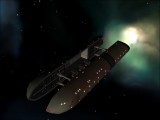




Comments
i liked the ships in Wing Commander, maybe theyve influenced me a bit
@meda
hah yeah, dont know, he disappeared lol.
ive slightly altered the colours in the inside of that ship to make it look better, but generally its the same youve seen when weve worked on the mod.