 Pulsar Class
Pulsar Class
The long awaited Pulsar Class has finally arrived. Many of you would have seen this in the forums, and with a fair few modifications, she'd pass as a Luna Class (supposabily being Rikers' ship). Still, a nice little ship we have here, if not a little dark (though that may just be the game situation).
- SSA
FEDERATION PULSAR CLASS LONG RANGE SCIENCE VESSEL
CREDITS:
Original Mesh: Lord_Trekie (ME)
Revised Current Mesh: Major A Payne, Lord_Trekie
Textures (From P81's SFC Nova): Pneumonic 81
Texture Alpha Channel: Chiletrek
Texture Edits: Lord_Trekie
ODF, BuildButton, and Admirals Log Pic: Lord_Trekie
Wireframe: Chiletrek
Star Trek: Gene Roddenberry
Armada 2: Activison & Mad-Doc
INSTALLATION:
1) Unzip the contents of the file into a temporary directory.
2) Open the folder C:\Activision\Star Trek Armada 2\Bitmaps\Admirals Log\Ship Images and copy fpulsar.bmp there
3) Open the folder C:\Activision\Star Trek Armada 2\ODF\Ships and copy fpulsar.odf into it.
4) Open the folder C:\Activision\Star Trek Armada 2\SOD and place the fpulsar.sod file there.
5) Finally open C:\Activision\Star Trek Armada 2\Textures\RGB and paste nova_1.tga, nova_2.tga, nova_3.tga, nova_4.tga, gbfpuslar.tga, and wirePulsar.tga there.
6) Next to add the ship to your game, open C:\Activision\Star Trek Armada 2\ODF\Stations\fyard.odf with a text editor, scroll down until you see:
//Construction Parameters
buildItem0 = "fscout"
buildItem1 = "fdestroy2"
buildItem2 = "fdestroy"
buildItem3 = "fcolony"
buildItem4 = "fcruise1"
buildItem5 = "fcruise3"
buildItem6 = "fassault"
buildItem7 = "fcruise2"
add buildItem8 = "fpulsar" right below buildItem7 = "fcruise2"
7) Next to get the buildbutton and wireframe to appear, open C:\Activision\Star Trek Armada 2\Sprites\gui_global.spr, scroll down to the scetion titled Federation buildbuttons, add this line right below @reference=512:
b_fpulsar gbfpulsar 0 0 64 64
for the wireframe scroll down some more until you find # federation wire frames, with @reference=256 right below it, then add this below that line:
fpulsarw1 wirePulsar 256 256 256 256
8) The final step is to add the Pulsar to your techtree. Open the C:\Activision\Star Trek Armada 2\techtrees\ folder and then open the techtree you want to add the ship too (I reccomend tech1.tt and fulltech.tt)
Anywhere in the file (tech1.tt or fulltech.tt) add the line:
fpulsar.odf 0 //Pulsar Class
9) If you followed these easy steps then you should now have the Pulsar class in your Armada 2 game. Enjoy.
CONTACT
If there are any problems with this ship mod please feel free to e-mail me at starwart12588 at yahoo.com
Remember I am not responsible for any damage this mod may cause you or your computer.
REDISTRUBUTION
Please feel free to redistribute this mod as long as this readme file is included. Please do not alter any the fies included in the zip without my permission.
COPYRIGHT
THIS PATCH IS NOT MADE, DISTRIBUTED, OR SUPPORTED BY ACTIVISION
TM & (C) ACTIVISION & PARAMOUNT PICTURES.
Star Trek Armada 2 is copyrighted to Activision and Maddoc. Star Trek, and all the various Series, images, refernces, and Movies are copyrighted to CBS Paramount. 3D model (aka mesh) designed by me, Lord_Trekie and Major A Payne. No infringement intended. All rights reserved. These files are provided freely for private use only and may not be sold without license under international law.
| Version | Author | Lord Trekie | Website | ||
| Downloads | 1,124 | Size | 1.63 MB | Created | 2006-10-18 |


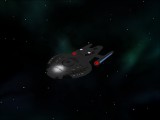
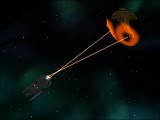

Comments
I'm glad to see this ship finally online.
Great woyk Lord_Trekie, this makes me want to finish my own mods
#6 - Yeah, I suppose that I should have mentioned that in the readme, but for some reason I decided not to. I can fix that in the next release, rename the textures for you all.
#9 - thanks, that was more or less the desired effect, though I assure you the current model is completely from scratch by MaP.