 Gryphon Fighter
Gryphon Fighter
Quote:
Now, this ship has been in and around various forums, both at GF and I believe AFC for quite some time. Finally, it has been finished, and (as you can see by the ReadMe) a few people have taken part in its production.
Anyhow, if your looking for a quick fighter that fits in nicely between the Peregrine & Defiant, then this little fighter is for you
- Ash
This is a fix for the Gryphon fighter that should prevent any forms of crashes on it.
On a personal level, whilst I do like this fighter, I prefer the Valkyrie fighter as it just seems a bit more full (even though the two designs differ only slightly). That being said, this is a very well done mod which compliments any of the Federation capitals well. Not only that, but it has all the files for a full mod (build button, wireframe, etc.) and gets a thumbs up there. Definitely a worthy download.
There is now a downloadable fix for this file which can be downloaded here.
Gryphon Class Fighter Readme
----------------------------
Thank you for downloading the Federation Gryphon Fighter.
This Ship does come with a lightmapped texture, as well as plasma and steam ventings. Lastly there are three sets of Red and Green Strobes present.
Follow the instructions below to correctly install this mod to your Armada 2 base directory:
*** NOTE ***
THIS DOES NOT REQUIRE A CLEAN INSTALL OF ARMADA 2. THIS MOD ALSO HAS NOT BEEN TESTED WITH ANYTHING OTHER THAN V1.1, USE AT OWN RISK.
INSTALLATION INSTRUCTIONS
-------------------------
1) Unzip the contents of the zip file into a temporary directory.
2) Open the folder C:\Activision\Star Trek Armada 2\Bitmaps\AdmiralsLog\ShipImages and copy fgryphon.bmp there.
3) Open the folder C:\Activision\Star Trek Armada 2\ODF\Ships and copy fgryphon.odf into it.
4) Open the folder C:\Activision\Star Trek Armada 2\SOD and place the fgryphon.sod file there.
5) Finally open C:\Activision\Star Trek Armada 2\Textures\RGB and paste fgryphon.tga, gbfgryphon.tga, and fwiregryphon.tga there.
6) Next to add the ship to your game, open C:\Activision\Star Trek Armada 2\ODF\Stations\fbase.odf with a text editor, scroll down until you see:
//Construction Parameters
buildItem0 = "fconst"
buildItem1 = "ffreight"
buildItem2 = "fcargo"
buildItem3 = "fsrepair"
add buildItem4 = "fgryphon" right below buildItem3 = "fsrepair"
7) Next to get the buildbutton and wireframe to appear, open C:\Activision\Star Trek Armada 2\Sprites\gui_global.spr, scroll down to the scetion titled Federation buildbuttons, add this line right below @reference=512:
b_fgryphon gbfgryphon 0 0 64 64
for the wireframe scroll down some more until you find # federation wire frames, with @reference=256 right below it, then add this below that line:
fgryphonw1 Fwiregryphon 256 256 256 256
8) The final step is to add the Gryphon to your techtree. Open the C:\Activision\Star Trek Armada 2\techtrees\ folder and then open the techtree(s) you want to add the ship to (I reccomend tech1.tt and fulltech.tt)
Anywhere in the file (tech1.tt or fulltech.tt) add the line:
fgryphon.odf 1 fyard.odf //Gryphon Class
9) If you followed these easy steps then you should now have the Gryphon class in your Armada 2 game. Enjoy.
DISCLAIMER
----------
THIS MOD IS NOT MADE, DISTRIBUTED, OR SUPPORTED BY ACTIVISION TM & (C) ACTIVISION & PARAMOUNT PICTURES.
Star Trek Armada 2 is copyrighted to Activision and Maddoc. Star Trek, and all the various Series, images, refernces, and Movies are copyrighted to CBS Paramount. Mesh and texture designed by KadenDark. No infringement intended. All rights reserved. These files are provided freely for private use only and may not be sold without license under international law.
You download this model and its associated files with the following understanding:
1) That you will not distribute any part of this zip in any capacity for any means of profit.
2) That you will refrain from editing any part of the mesh and/or textures without permission from the original creator of this work (KadenDark, not myself).
3) Any image usage or reconversions/additional usage will carry the credits below.
If you are agreeable to these points the feel free to use this. If not then you are politely asked to remove it from your PC.
CREDITS
-------
Original Mesh + Textures: KadenDark
Texture Reapplication: Major A Payne
Wireframe: ChileTrek
Buildbutton, ODF's + Admiral's Log pic: Lord_Trekie
Contact
-------
In the event of any necessary contact then please use the following methods:
- EMAIL: starwart12588(at)yahoo(dot)com
- FileFront Forums UserName: Lord_Trekie
Thankyou for downloading this release.
Lord_Trekie
| Version | 1.1 | Author | Lord Trekie | Website | |
| Downloads | 1,379 | Size | 1.07 MB | Created | 2007-04-09 |


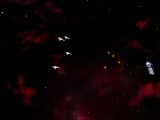

Comments
Scott
Lord_Trekie: I'm really happy you were able to fix the problem, and I look forward for your version 1.2. I know most people will enjoy playing with this cool Fighter.
DScottHewitt: I cannot really understand your question, the Valkyrie can be installed the same way you can install any other mod, the fact that it was made for A1 will not cause any problem for A2 (except for the lack of lightmaps). However, the only thing is that you must be careful while installing the Fighter, so you'll put them in the propper folders (like the pulse weapon in the odfweaponsPulse folder )
Wow, I'm sorry Lord_Trekie for this, making my hugest post not about your ship, but I really enjoy playing with both the Gryphons and the Valkyries, they really do a great team.